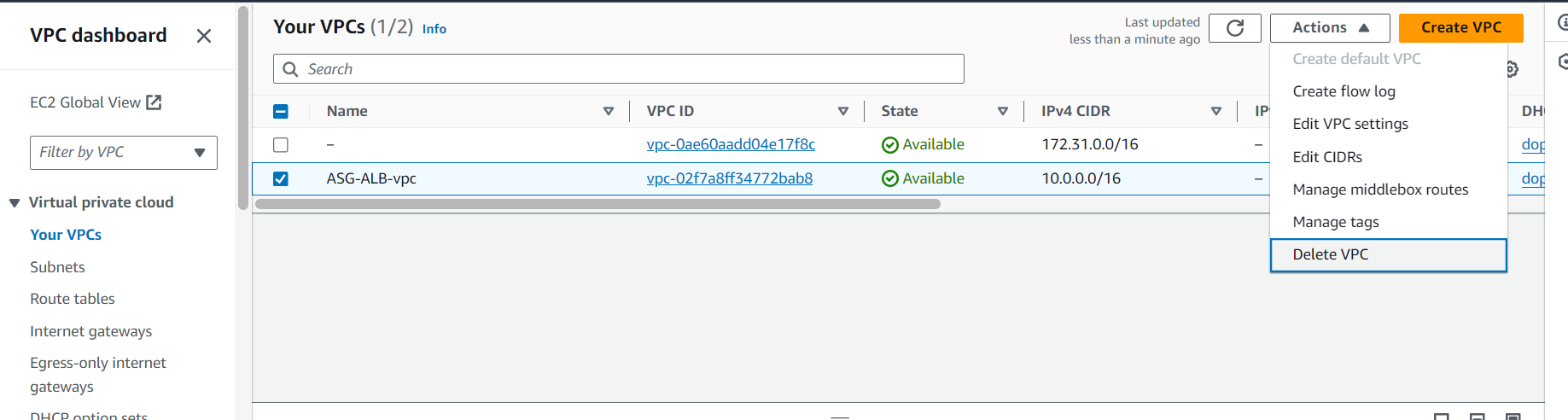Clean up resources
We’ll take the following steps to delete the resources we created in this exercise.
Delete Auto Scaling Group
- Scroll down to the bottom and select Auto Scaling Groups
- Select MyASG
- Click Actions
- Click Delete
- In the confirm box, fill in the information to confirm deletion
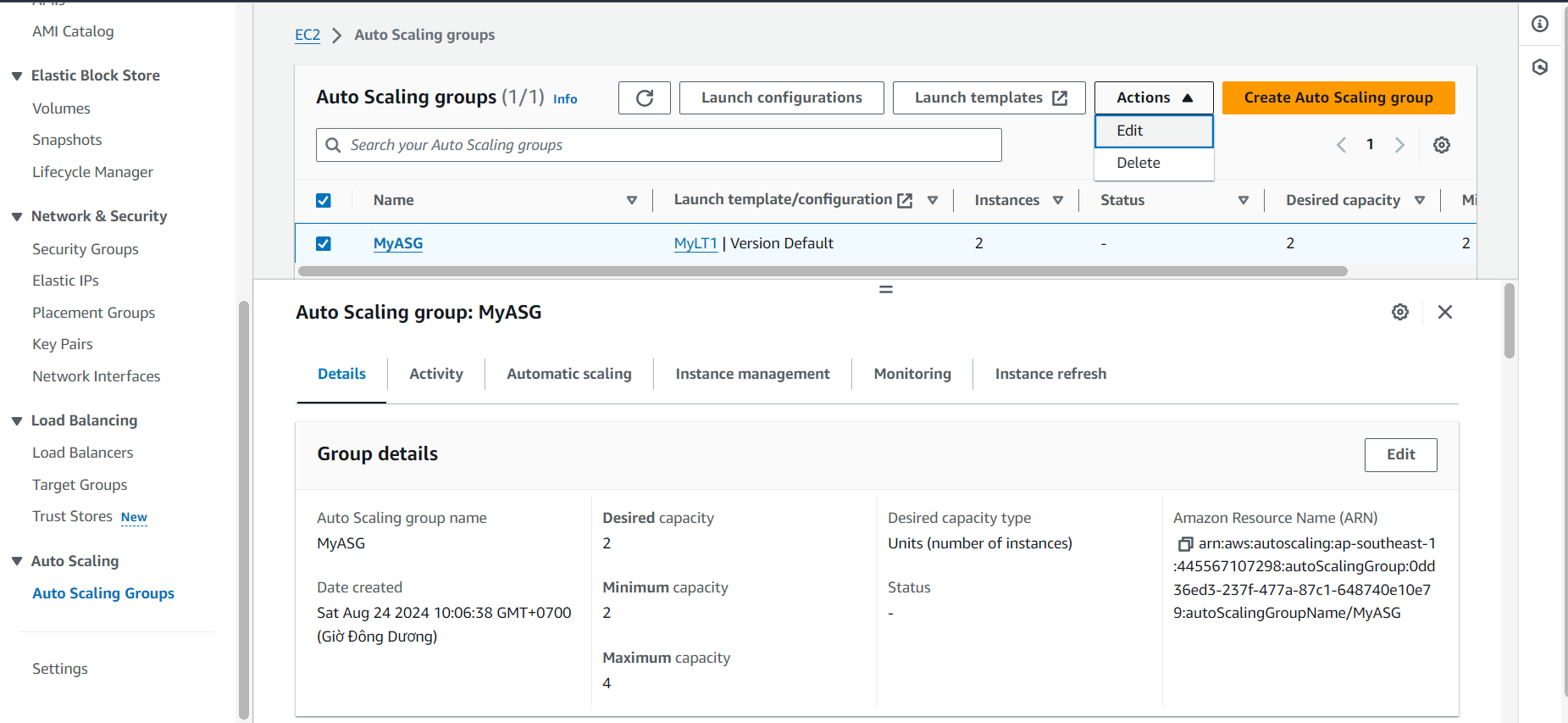
Delete Load Balancer
- Scroll down and select Load Balancers
- Select ALB1
- Click Actions
- Click Delete load balancer
- In the confirm box, fill in the information to confirm deletion
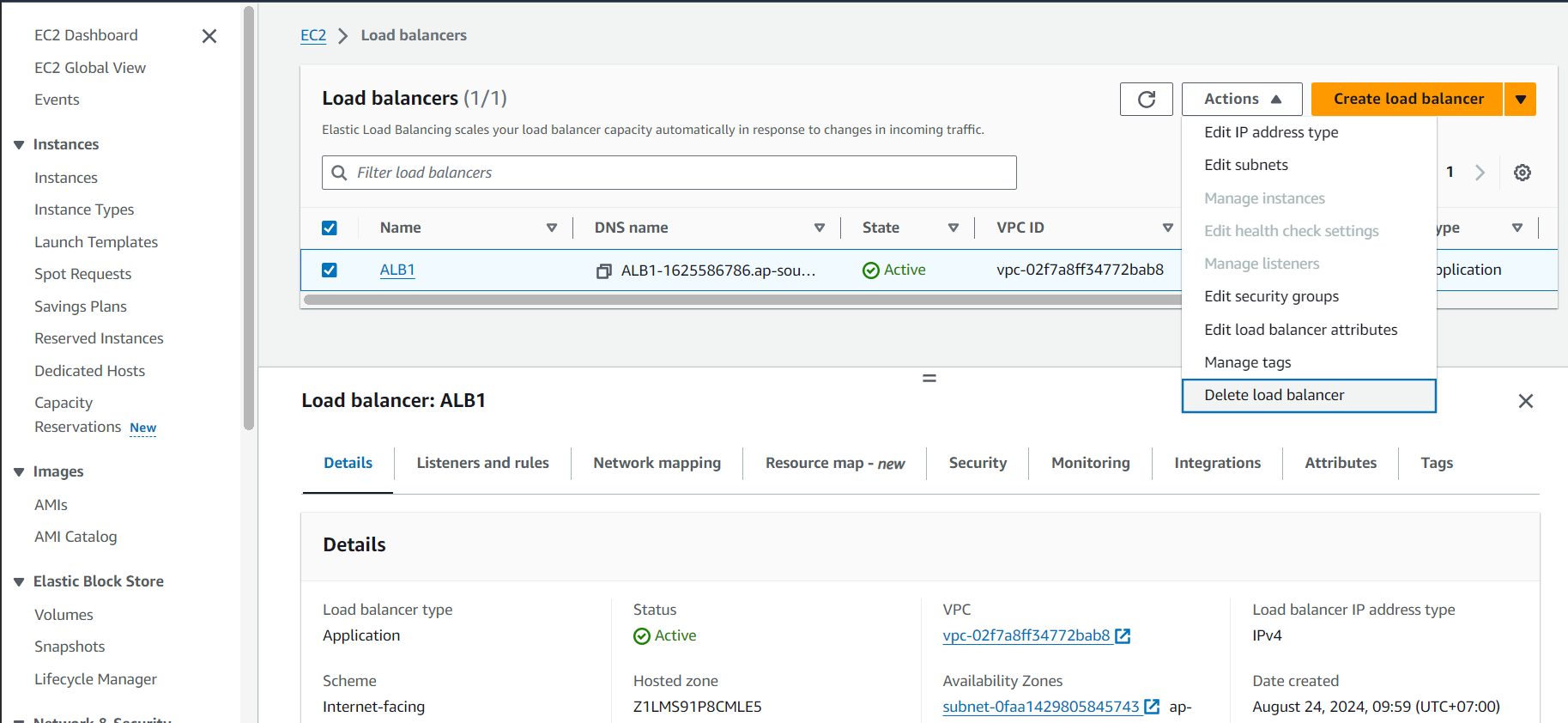
Delete Launch Template
- Scroll down and select Launch Templates
- Select MyLT1
- Click Actions
- Click Delete template
- In the confirm box, fill in the information to confirm deletion
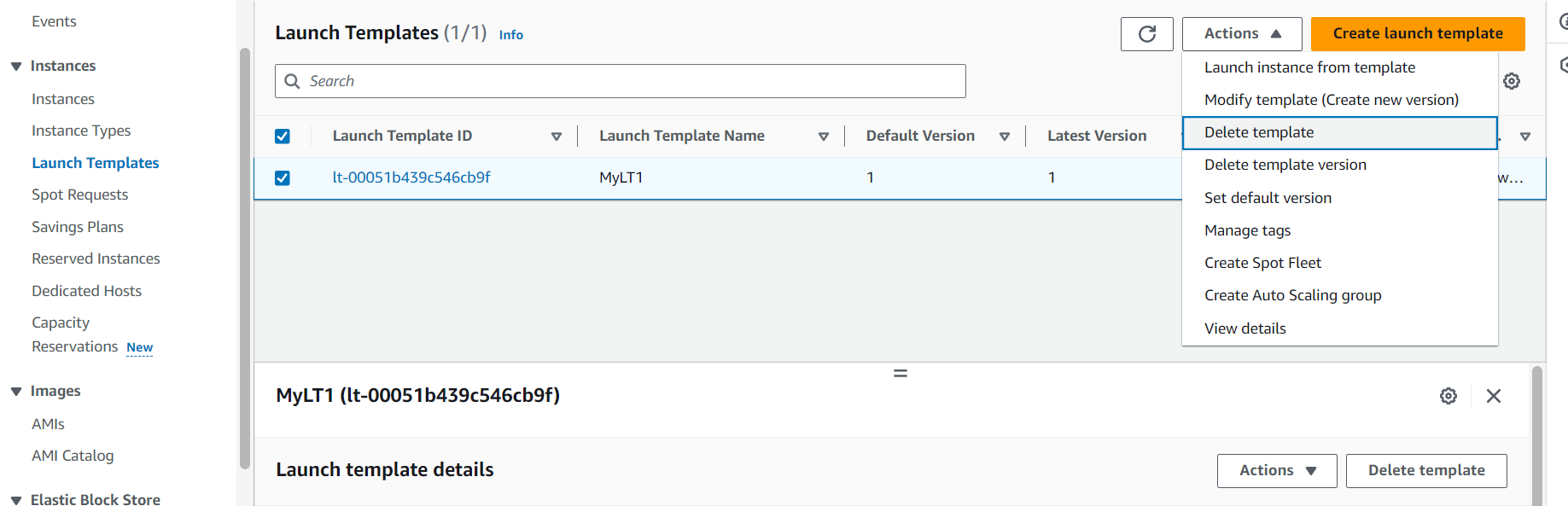
Delete Target Group
- Scroll down and select Target Groups
- Select TG1
- Click Actions
- Click Deleter
- In the confirm box, fill in the information to confirm deletion
Delete VPC
- Access the VPC service administration interface
- Click Your VPCs.
- Click to select ASG-ALB-vpc.
- Click Actions.
- Click Delete VPC.
- In the confirm box, enter delete to confirm, click Delete to delete Lab VPC and related resources.