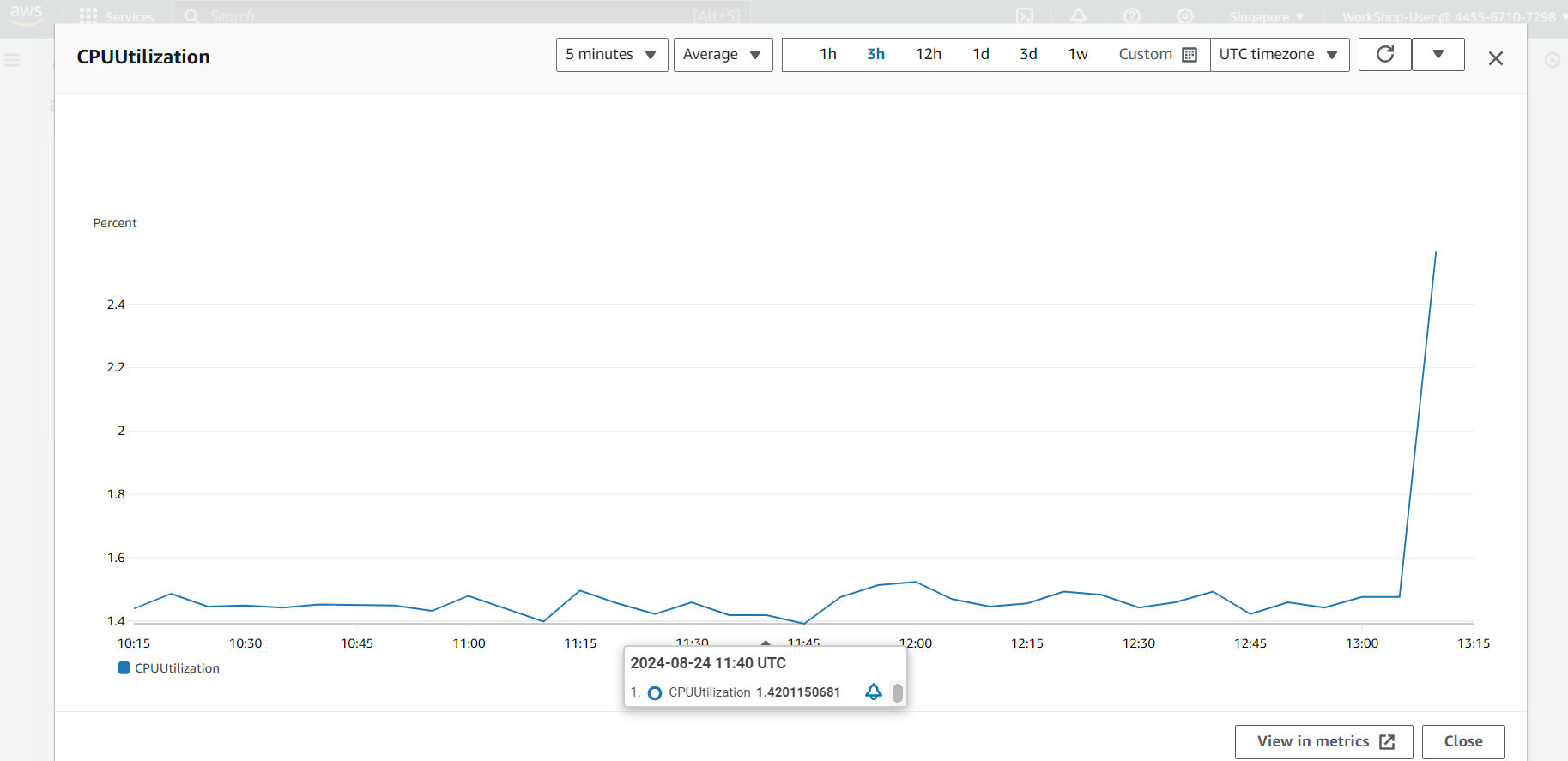Read Metric with CloudWatch
Create CloudWatch
-
Search for CloudWatch, select Dashboard and click Create dashboard, name yourself Dashboard name and click Create dashboard
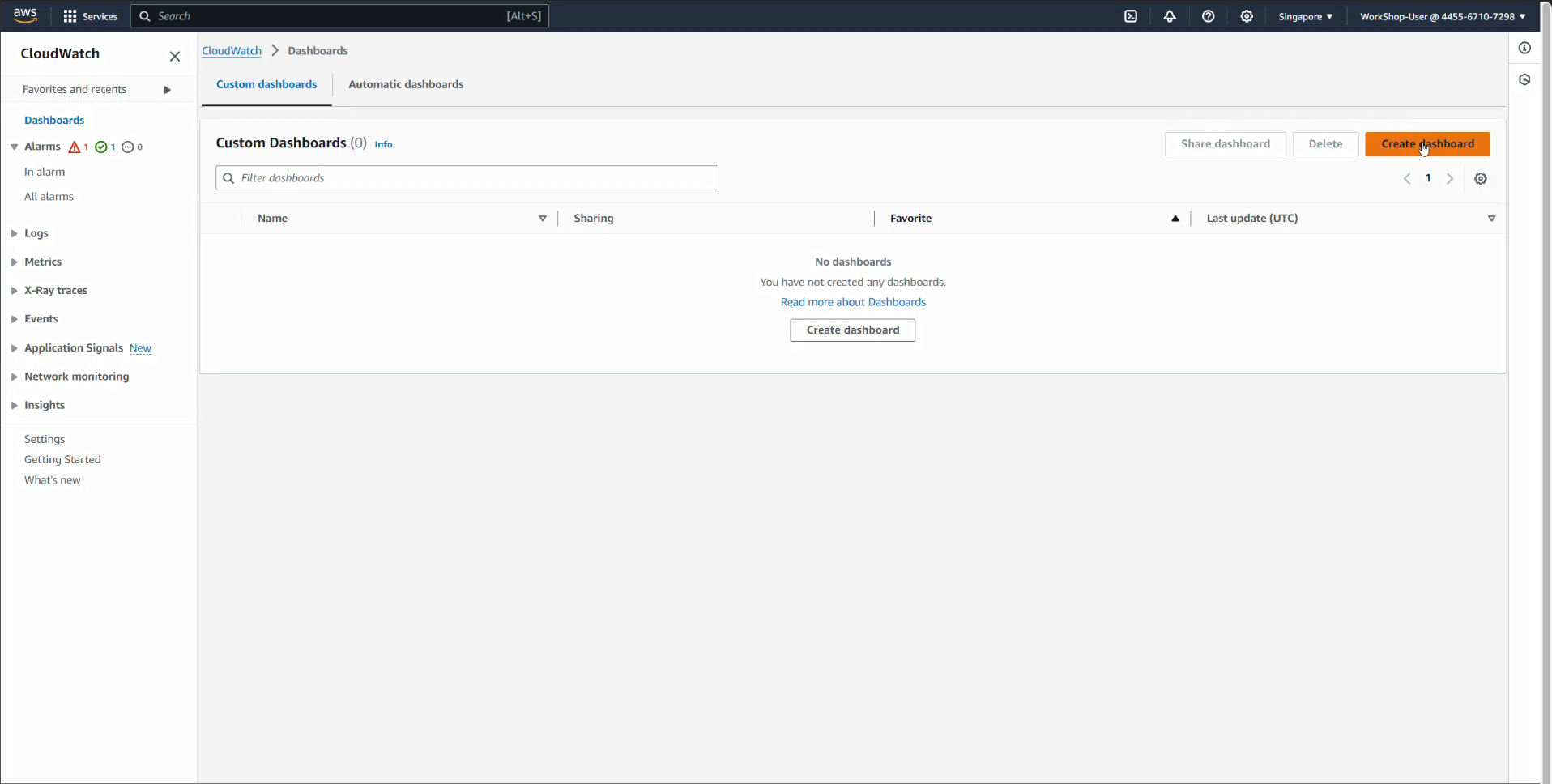
-
Select Data type as Metrics and Widget type as Line
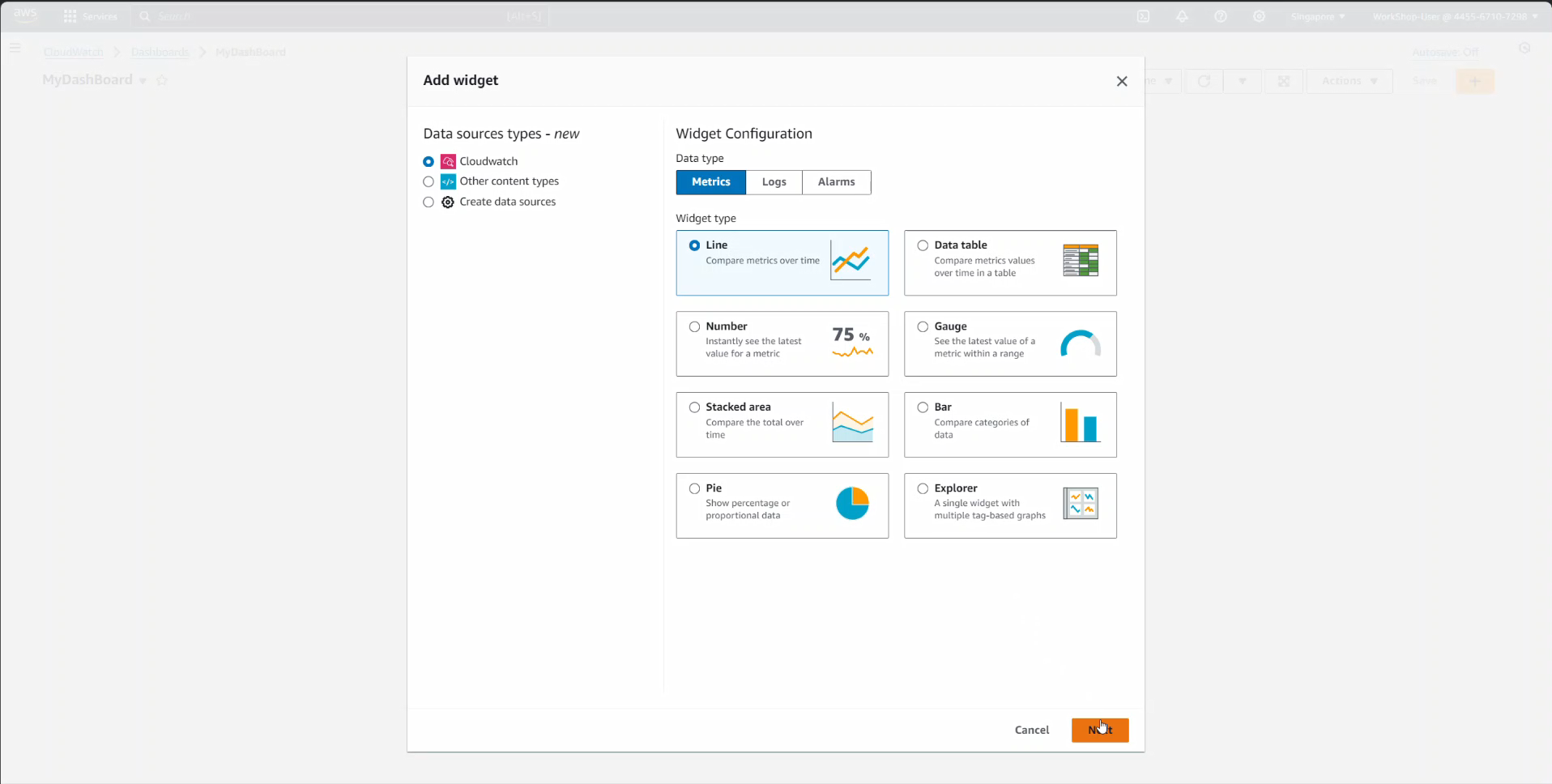
-
In Browse section, Select EC2 -> Select By Auto Scaling Group -> Find the item with Metric name as CPUUtilization and click Create Widgets
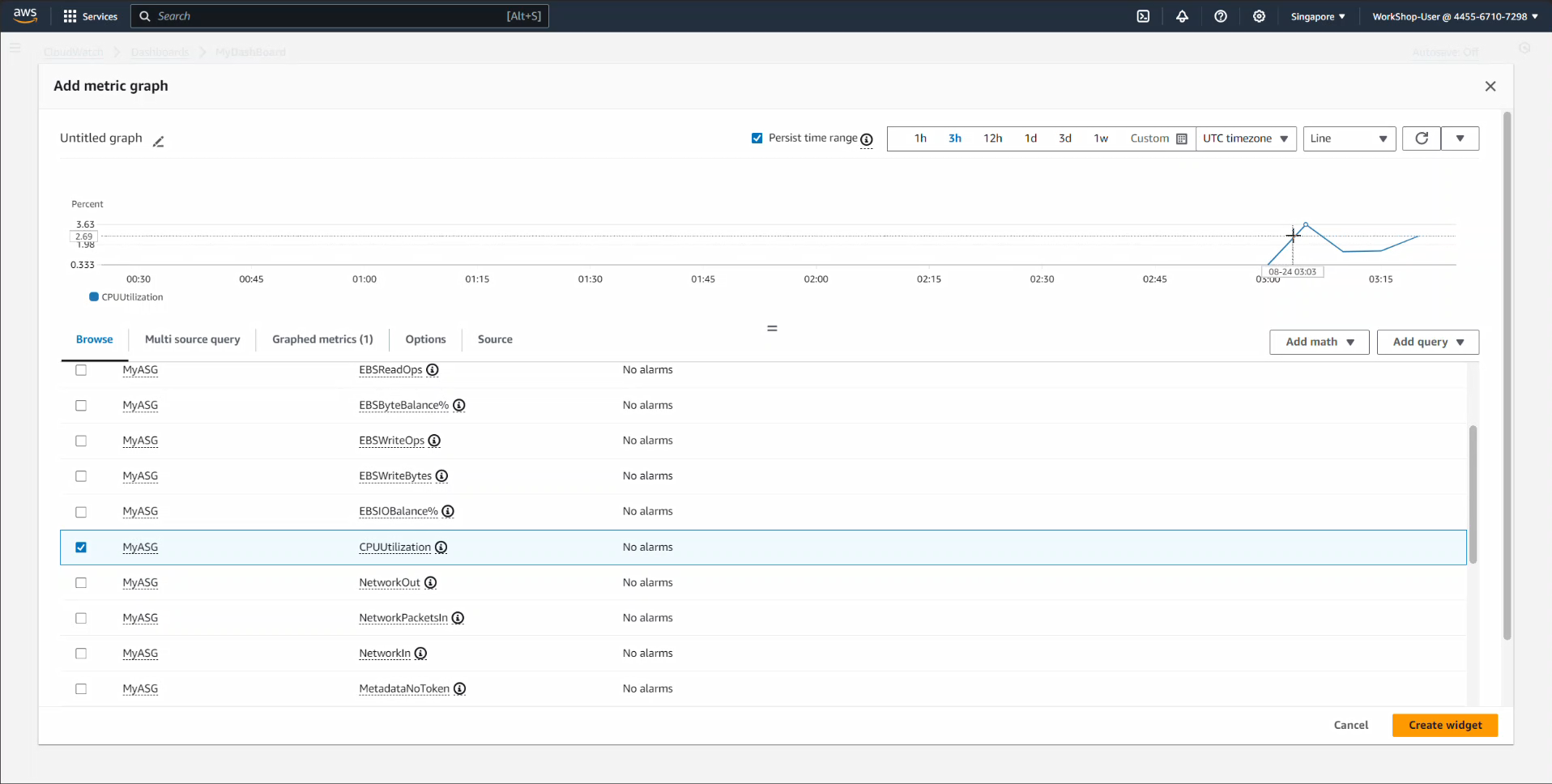
-
Let’s read the metrics together :v